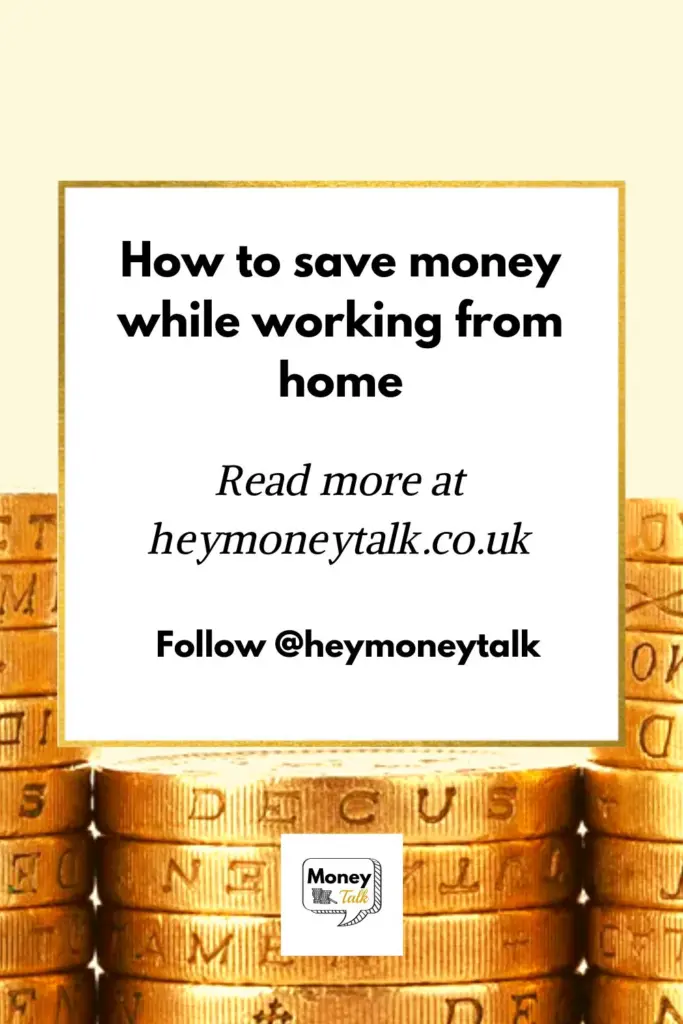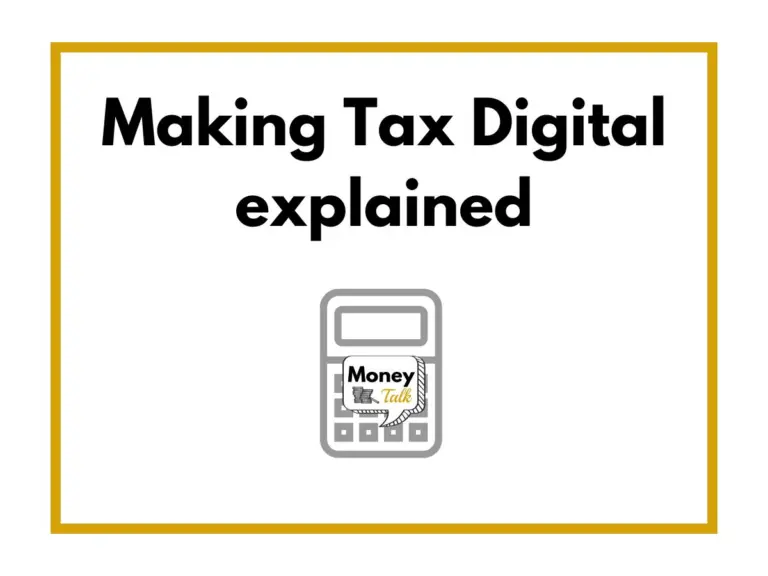How to save money while working from home
Money Talk is intended to inform and educate; it's not financial advice. Affiliate links, including from Amazon, are used to help fund the site. If you make a purchase via a link marked with an *, Money Talk might receive a commission at no cost to you. Find out more here.
As someone who used to do long hours in the office, and who initially hated working from home, I’m definitely a WFH convert now.
Better work/life balance is a huge part of it but the one benefit I had never considered was how much money I would save.
It’s not just the cost of the commute.
I had to buy office-friendly gear that I wouldn’t wear anywhere else, coffee was my antidote for having to get up so early everyday, and on the days I couldn’t be bothered or didn’t have the time to make lunch, I had to buy that too.
Working from home is certainly a whole lot cheaper but there are ways to save here too – and some of these tips will translate across to everyday life.
Read this: How to make a flexible working request
Cut down on energy costs
The biggest contributor to increased costs while working from home is energy.
From powering up the laptop to turning on the light, or even the heating and extra cups of teas and coffees – it all adds up.
Trying to save energy here is surprisingly difficult, mainly because everything you use will be a necessity.
Turning off the light for example is not very helpful if your home gets poor daylight.
And while boiling a kettle full of water for just one cup of tea is a bit of a waste, you won’t actually save a huge amount of money by boiling just enough water for what you need.
But there are other things you can do (more below).
And don’t forget, you might be eligible for financial help with your energy costs.
Choose energy efficient appliances and gadgets
Choosing appliances and gadgets that will save you the most energy is a no brainer.
Laptops for example tend to be more energy efficient than desktops but extra monitors for them are rarely so – look out for this bit when you’re setting up your home office.
If you’re only ever making one or two cups of tea, it might work out cheaper energy-wise by choosing a smaller capacity kettle with better energy efficiency.
And of course there are plenty of gadgets that you can switch off rather than leaving on standby, like printers.
If you have an Economy 7 tariff, where you get cheaper electricity at night, take advantage of it and charge up anything you can to use during the day.
Adjust your heating
Temperature control is a big part of energy usage at home, especially during the winter months.
You can of course wrap up warm and turn down the temperature by a degree or two.
However, depending on your home setup, you might find it more energy efficient to heat up just your office rather than your whole house.
The biggest saving, though, will come from insulating your home – you won’t be able to expense the costs of doing this but it’s well worth it in the long run.
Change the way you cook
Air fryers have emerged as a shining star when energy prices soared.
You can’t cook a whole pizza in an air fryer, but pick an energy efficient one and look for the right recipes and you can cobble together quite a lot.
Microwaves are considerably more energy efficient than air fryers, but you’ll need to change the way you cook.
Batch cooking and freezing stuff means you’re essentially creating your own ready meals that can be heated up quickly for lunch.
Or you can use it to quickly steam vegetables and cook fillets of fish.
Whatever you do, don’t heat up a boiled egg in it – it will simply explode.
Shop around for broadband deals
The loyalty penalty is a well-known phenomenon where instead of being rewarded for staying with a provider, they just keep charging you more.
So to save, you should always shop around for new broadband deals when your contract is coming up for renewal.
Even if you don’t want to leave your current provider, knowing what deals are out there will help you negotiate a cheaper deal.
In my case, I managed to save £54 a year on my broadband by doing this.
Take advantage of the double porting loophole
When it comes to mobile phone contracts, sometimes you’re able to get a cheap deal off the shelf that the provider won’t offer to you through an upgrade.
Getting the new deal is pretty straightforward, except they won’t let you keep your number.
This is where double porting can help.
Essentially you pick up a free sim with another provider, port your number to them, and then port it back to your existing provider.
Get flexible season tickets
Do you still need to travel to the office a few days a week?
A flexible season ticket* might work out much cheaper than buying a ticket each time.
The savings vary considerably though so you’ll need to spend some time to work out whether it’s worth it for the route you’re travelling on.
Ask your employer for help
Assuming you’re new to a company and don’t already have a WFH setup, you might be able to ask for money towards your home setup from your employer.
The support might range from new laptops and monitors to desks and chairs.
The policy for this varies from employer to employer, and they have no obligation to oblige, but it can’t hurt to ask.
If you’re self employed, you can of course expense any office equipment you buy.
Claim tax relief
Depending on your circumstances, you might be able to claim tax relief for those extra WFH costs.
The rules around this for employees have changed so don’t assume you can still make this claim if you did during Covid lockdown.
For self employed workers, it’s still pretty straightforward; you can choose whether to claim a flat rate (easier and quicker) or work out your exact costs.
With energy prices so high, it might actually be worth working out exact costs in some cases but again it will depend on your individual situation.
Pin this for later