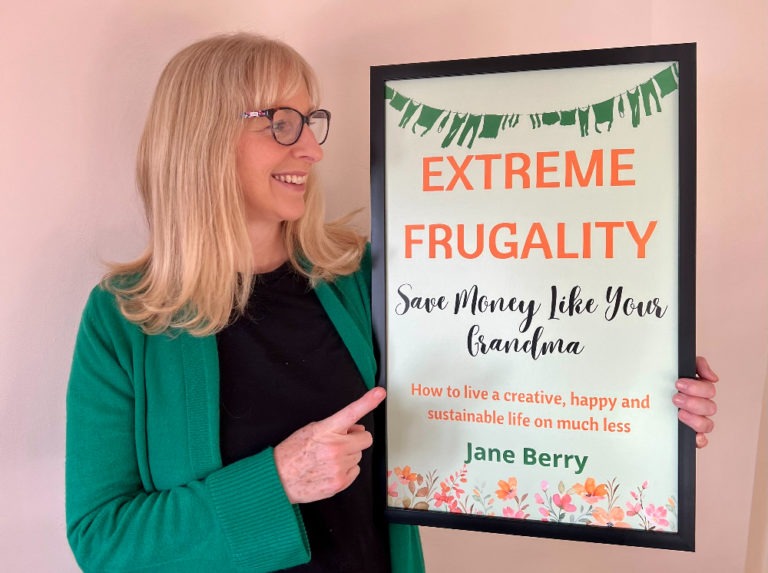Contactless limit raised to £100 – but you might be able to adjust the cap
The transaction cap for contactless payments was raised to £100 this week, which more than doubled the previous limit of £45.
For some, this will come as a welcome change, especially when it’s already possible to authorise contactless payments without a transaction limit on Apple Pay and Google Pay.
But for those who are worried about this new limit – let’s face it, it will let you rack up some big spends in no time – this post is all about if and how you can set your own upper limit, what banks are doing to protect your money and other things you should know.
You still need to remember your pin
Although the new contactless limit was officially introduced on 15 October, it won’t be available everywhere just yet.
That’s because sales terminals need a software update before they can start accepting the higher payment, and this will take a while as there are simply too many to update at the same time.
So in some cases, you may still be capped at £45 per transaction, and will have to use chip and pin for transactions over this limit.
You’ll also need to remember your pin for security reasons – when the sum of multiple contactless payments reach a certain threshold, you’ll need to complete a chip and pin transaction before you can make further contactless payments.
This threshold was raised from £130 to £300 when the new contactless limit kicked in, but each bank or card provider can set their own (lower) threshold and this is kept secret for security reasons.
Theoretically this means if you lost your card or it was stolen, someone can only make a maximum of £300 of transactions before being cut off.
It’s hard for fraudsters to steal your card details, but not impossible
A contactless card has to be within a couple of centimetres for a reader to get the payment information from it, which means it’s pretty hard for a fraudster to get your card details just by bumping into you in the street, especially if your card is in a wallet or in your bag.
But in the enclosed environment of public transport, where you might be standing next to someone for prolonged periods of time, it’s certainly not impossible.
If someone does manage to scan your contactless card, all they’ll get is the long number on the front and the expiry date according to trade association UK Finance, and not the CVV (those three numbers on the back of your card, or the four on the front if you’re using Amex).
Most online retailers require you to input your CVV when making a purchase, but not all, which means fraudsters could still get away with some purchases before you spot the transaction.
Fortunately…
You’re protected from unauthorised payments
You don’t have to be using a credit card to get protection against unauthorised payments – every contactless payment is covered.
So if a fraudster uses your card, you won’t have to foot the bill for their transactions.
Obviously you do need to alert your bank if your card has been lost or stolen. Most banking apps now have a freeze card function so you can do this quickly before calling the fraud department.
You also need to alert them if you spot any suspicious activities – say, if your card details have been cloned – which is one reason why it’s always good to look over your statements regularly and set up transaction alerts on your card.
Once you contact the fraud department at your bank or card provider, they’ll cancel and reissue your card and start investigating the transactions.
Depending on the circumstances, it might take a couple of weeks for you to get your money back if you’re using a debit card. For credit cards, the transaction will just be removed from your statement.
Some banks will let you adjust your contactless limit
The default contactless limit is the same whether you’re using credit card or debit card, but some banks will let you adjust the limit to be less than £100, or switch off the contactless function completely.
The below is a list of banks and card providers that will let you make adjustments to your contactless limit, but it’s worth bearing in mind that some of these adjustments will only apply to debit cards and not credit cards.
There are also providers who are currently thinking about introducing variable contactless limits but haven’t yet so this is certainly not an exhaustive list.
Banks that will let you adjust your contactless limit
- Bank of Scotland Set £30 to £100 limit in £5 increments via the app, online or by calling.
- Barclays You can adjust your spending limit via the app, which effectively adjusts the contactless cap if you set this to less than £100. But it means you won’t be able to spend more than this per transaction using other methods too.
- Halifax Set £30 to £100 limit in £5 increments via the app, online or by calling.
- Lloyds Bank Set £30 to £100 limit in £5 increments via the app, online or by calling.
- Starling Set £10 to £100 limit in £10 increments via the app.
Banks that will let you turn off contactless functions
- Bank of Scotland Via the app, online or by calling.
- Barclays Via the app, online, by calling or in branch.
- Halifax Via the app, online or by calling.
- Lloyds Bank Via the app, online or by calling.
- Monzo Via the app.
- Nationwide By calling.
- Natwest Via the app.
- RBS Via the app.
- Santander Via the app or by calling
- Starling Via the app.
- TSB Via the app, online or by calling.